By default, when you deploy/debug a feature, the feature is activated automatically, how to prevent that?, follow the steps:
1- Right Click into your project->Properties:
2- Go to Sharepoint
3- Select No Activation in the Active Deployment Configuration:
Conclusion: This tool is really useful to prevent our feature to crash, we can always create our new profile and add the actions we think are necessary for our project.
Enjoy!
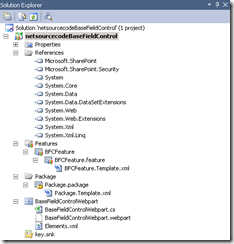
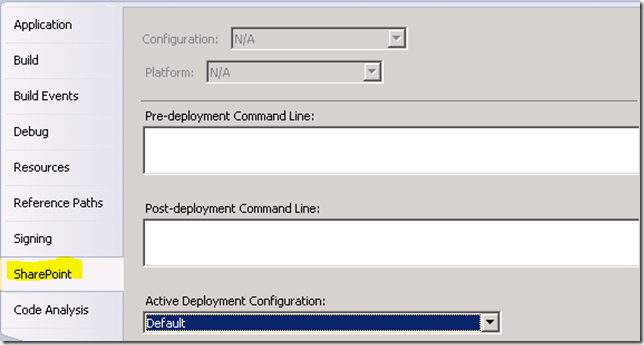
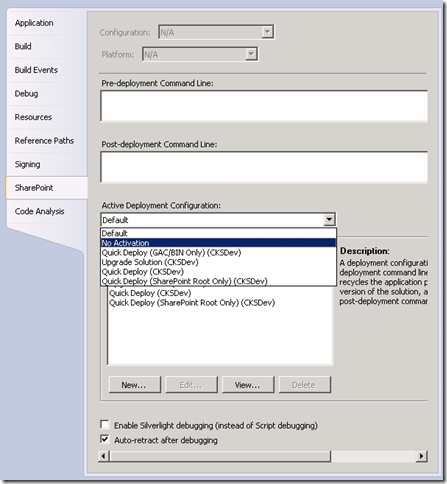
No comments:
Post a Comment